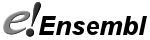Region in detail presents a zoomed-in region of one chromosome in the genomic assembly. The view is centred on an area depicted by the little red box on the top chromosome. Haplotypic regions are shown in red.
The next panel shows Ensembl and Havana genes along the chromosome. The individual contigs in the genomic assembly are coloured in light or dark blue. Protein coding genes are shown as red rectangles and pseudogenes are grey; non-coding RNAs (ncRNAs) are also drawn.
Configure the visible tracks using the configure this page link at the left of the page. The lower or main panel is highly customisable. This panel shows all individual transcripts for any gene in this region. Add tracks such as variations, alignments with other species, microarray probes and features from our Regulatory Build .
In the lower or main panel, annotation above the blue bar (genome) is on the forward strand of the chromosome, and annotation below the blue bar is on the reverse strand. To zoom in or change the display, use our zoom ladder, or enter in basepairs manually. Alternatively, click any gene or transcript, or click and drag the mouse and form a box around a desired reigon to display.
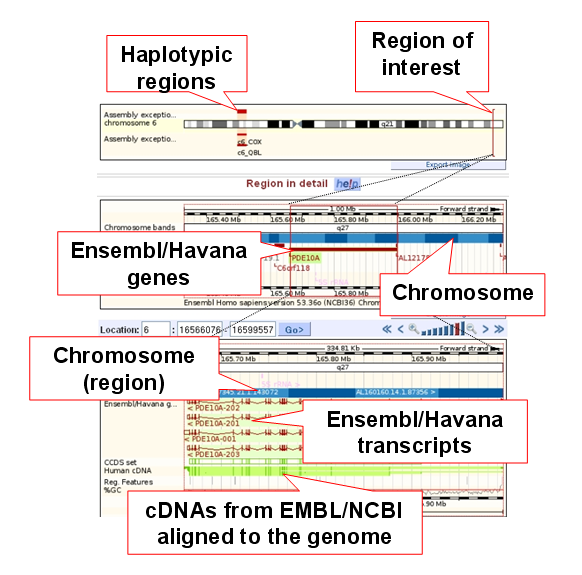
Remember, to add or remove tracks click on the configure this page link at the left.