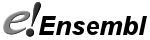Resequencing Alignments
This view displays sequences across strains, breeds, or individuals.
The display shows the reference sequence at the top. Basepairs in secondary strains matching the reference sequence are shown as dots. This can be changed in Configure this page by changing the matching basepairs option to show all. The tilde, or squiggle, signifies a lack of resequencing coverage in that position.
Sequences can be marked-up with positions of exons, coding start and stop, and variations for direct comparison, using the Configure this page options.
Amongst the options available to highlight the gene structure:
- Number of base pairs per row The number of base pairs per line can be varied (default 60 bps).
- Exons to highlight Exons on either or both strands may be displayed.
- Matching basepairs All nucleotides can be shown, or identical nucleotides in aligned sequences can be replaced with dots.
- Show variations SNPs (Single Nucleotide Polymorphisms) can be displayed along the sequences along with links to specific SNPView pages.
- Line numbering Select line numbering. Relative to this sequence starts from 1 for the region displayed, and relative to the coordinate system (shows the base pair position with respect to the chromosome).
- Codons Start and stop codons can be highlighted (in yellow) when exons are shown.
- Title display Title tags can be switched on to show information about the feature when hovered-over with a mouse.
Choose which strains/breeds/individuals to be displayed, and click SAVE and close to refresh the page with the new selections.