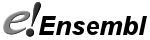Linking in to Ensembl
URL structure
URLs for Ensembl views take the format:
http://www.ensembl.org/species/section/page?g=gene;t=transcript;r=seq_region:start-endLocation-based views
Any combination of the gene, transcript and genomic region may be specified. For example, the following all take the user to the genomic region surrounding the human gene BRCA1:
- http://www.ensembl.org/Homo_sapiens/Location/View?g=ENSG00000012048
- http://www.ensembl.org/Homo_sapiens/Location/View?t=ENST00000309486
- http://www.ensembl.org/Homo_sapiens/Location/View?r=17:38449840-38530994
Feature-based views
Views based on a gene, transcript or variation need the parameter of that type in their URL - a location alone is insufficient:
- RIGHT: http://www.ensembl.org/Homo_sapiens/Gene/Summary?g=ENSG00000012048
- WRONG! http://www.ensembl.org/Homo_sapiens/Gene/Summary?r=17:38449840-38530994
Customising via links
Many of the customisation options available to users of the website in the Control Panel can be manipulated using specially constructed URLs. This allows configuration settings to be shared with colleagues, for example to highlight a particular data track. This includes:
- Configuring options for a page
- Configuring a panel/image (changing the way tracks are rendered)
- Attaching external DAS or UCSC-style data without using the Control Panel
These are accomplished in a similar, systematic way. Extra parameters are appended to the URL for the relevant page:
context=key=valueOr when setting multiple values:
context=key1=value1,key2=value2,key2=value2Or when setting multiple different types of parameter:
context1=key1=value1,key2=value2,key2=value2;context2=key3=value3Global Page Settings
Global page settings are changed using the config key. For example, to turn off the top image on Location > Region in detail:
config=panel_top=noAppending this to the URL for the Region in detail page, the final URL is:
http://www.ensembl.org/Homo_sapiens/Location/View?r=1:1000-2000;config=panel_top=noTo link directly to the Exon Intron markup panel (Transcript > Exons), to show full introns, only 60bp flanking sequence AND turn the display to be 60bp wide:
http://www.ensembl.org/Homo_sapiens/Transcript/Exons?t=ENST00000309255;config=flanking=60,seq_cols=60,fullseq=yesConfiguring Panels
To change configuration for an individual panel add a parameter referring to the panel:
- Location > Region in detail: contigviewtop and contigviewbottom
- Location > Region overview: cytoview
Options are again specificed in a comma separated list, where the left hand side of each "=" is the name of the track, and the right hand side is the name of the "renderer" to use - the latter depends on the type of track.
Track names
Track names are systematically named. The following example identifies a track with Ensembl transcripts from the core Ensembl database:
transcript_core_ensemblRenderers
Renderers depend on the type of track:
- Transcripts: transcript_label, transcript_nolabel, collapsed_label, collapsed_nolabel or off
- Alignment features: normal, half_height, stack, unlimited, ungrouped or off
Example - configure a track
To collapse the Ensembl genes track down to a single line per gene AND turn off the top panel in Location > Region in detail:
http://www.ensembl.org/Homo_sapiens/Location/View?g=ENSG00000012048;contigviewbottom=transcript_core_ensembl=collapsed_nolabel;config=panel_top=noAttaching External Data
To attach DAS or UCSC-style URL data, follow the procedure above for configuring the appropriate panel, using special track names to identify the data source. These special names are of the format:
type:sourceWhere type is either of das or url, and source is the location of the external data.
Renderers
Renderers for URL data are the same as for alignment tracks (see above. For DAS tracks, currently supported are labels (normal), nolabels (hide labels) and off.
Examples - attach external data
To attach an example data file by URL and display the features in an ungrouped style:
http://www.ensembl.org/Homo_sapiens/Location/View?g=ENSG00000012048;contigviewbottom=url:http://www.ensembl.org/info/using/external_data/examples/url_bed.txt=ungroupedTo attach the Ensembl transcripts DAS source and display the features according to the server's instructions (stylesheet):
http://www.ensembl.org/Homo_sapiens/Location/View?g=ENSG00000012048;contigviewbottom=das:http://www.ensembl.org/das/Homo_sapiens.NCBI36.transcript=labelsTo attach a DAS source from the DAS registry, in this case human SNPs from ASTD:
http://www.ensembl.org/Homo_sapiens/Location/View?g=ENSG00000012048;contigviewbottom=das:http://www.dasregistry.org/das/sources/DS_560=labelsImportant Note
It is only possible to add a DAS track that is self-configuring. That is, it provides all of the information Ensembl needs to query it automatically via the sources or dsn command. This behaviour is by design. See setting up a DAS server for more details.