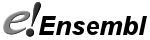Debugging and profiling the Ensembl website
$SiteDefs::ENSEMBL_DEBUG_FLAGS
In your plugins you can set the value of the EnsEMBL debug flags so that you can control what messages appear in the error logs.
## Turn on Perl profiling output. $SiteDefs::ENSEMBL_DEBUG_FLAGS |= $SiteDefs::ENSEMBL_PERL_PROFILER; ## Turn off Long process warnings $SiteDefs::ENSEMBL_DEBUG_FLAGS &= ~$SiteDefs::ENSEMBL_DEBUG_LONG_PROCESS;
A full list of flags are:
- $SiteDefs::ENSEMBL_DEBUG_JAVASCRIPT_DEBUG
- Include a Debug div in the webpage in which errors warnings and timings are logged.
- $SiteDefs::ENSEMBL_DEBUG_MAGIC_MESSAGES
- EnsEMBL::Web::Magic module displays a textual description of each request if this flag is set.
- $SiteDefs::ENSEMBL_DEBUG_REFERER
- For debugging AJAX etc - print out the parsed web-request
- $SiteDefs::ENSEMBL_DEBUG_TREE_DUMPS
- Textual dump of the image configuration trees.
- $SiteDefs::ENSEMBL_DEBUG_TIMESTAMPED_LOGS
- If set log files are stamped with the time the server is started.
- $SiteDefs::ENSEMBL_DEBUG_PERL_PROFILER
- At various points in the code there are in built profiling statements - set this flag to dump them to the logs at the end of the request.
- $SiteDefs::ENSEMBL_DEBUG_LONG_PROCESS
- Display information about requests that last more than a certain number of seconds.
- $SiteDefs::ENSEMBL_DEBUG_HANDLER_ERRORS
- Include some detailed error messages while the server is routing the request.
- $SiteDefs::ENSEMBL_DEBUG_SD_AUTOLOADER
- Various shouts in the EnsEMBL::Web::SpeciesDefs AUTOLOAD function.
- $SiteDefs::ENSEMBL_DEBUG_DRAWING_CODE
- Informational messages from the drawing code.
- $SiteDefs::ENSEMBL_DEBUG_GENERAL_ERRORS
- Show some general error messages