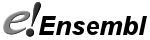Back to: ← Installing the code components
Installing the Ensembl Data
The Ensembl data is provided on the Ensembl FTP site in the form of tab-delimited text files for importing into MySQL. ftp://ftp.ensembl.org/pub contains a directory for each release for each species. From Version 47 onwards the data per release is sub-divided into sub-directories of different data:
- mysql - MySQL dumps of databases for release
- fasta - cDNA, DNA (masked/unmasked chromosome sequence dumps), RNA and peptide dumps
- embl - EMBL format dumps
- genbank - GenBank format dumps
- emf - Ensembl Meta Format - dumps of variation and comparative data
- gtf - GTF dumps of transcripts
The MySQL data
Each database directory contains a data file for each table in that database an SQL file that contains the SQL commands necessary to build that database's table structure and a checksum file (using a UNIX "sum" utility) so you can verify that the data has downloaded correctly.
Regardless of which species you choose to install, for a full installation you will probably want to install the multi-species databases as well. i.e. compara, ensembl_website and ensembl_web_user_db_54.
NB: The FTP site will ideally be laid out as described. If, however, for reasons of space or maintainability, files are not located as described then check the ftp site for README files which should explain where the data can be found.
To install the Ensembl Data:
- Download the directories in ftp.ensembl.org/pub/current_mysql for whatever organism you want to install. Note that the ensembl directory contains several files for the DNA and feature tables - these are very large tables, so the dump file is split into smaller chunks for easier downloading.
- Each table file is gzipped so unpack the data into working directories, keeping separate directories for
each database.
For each database you have downloaded, cd into the database directory and perform steps 3-5. For illustration, we will use homo_sapiens_core_54_36p as the database - you need to change this appropriately for each database you install. Remember, you also need to download and install the multi-species databases.
- Start a MySQL console session (see the Installing MySQL section above if necessary) and issue the
command:
create database homo_sapiens_core_54_36p
-
Exit the console session, and issue the following command to run the ensembl SQL file, which should
be in the directory where you unpacked the downloaded data. This creates the schema for the empty
database you created in step 3.
Note that we are using the example MySQL settings of /data/mysql as the install directory, and mysqldba as the database user. Note that here mysqldba is a MySQL account with file access to the database, which is not the same as a system user. See the MySQL documentation for instructions on creating/administering users.
/data/mysql/bin/mysql -u mysqldba homo_sapiens_core_54_36p < homo_sapiens_core_54_36p.sql
- Load the data into the database structure you have just built with the following command.
/data/mysql/bin/mysqlimport -u mysqldba homo_sapiens_core_54_36p -L *.txt.table
You have now created and loaded the core Ensembl database for human.
Note that all the databases except the ensembl_web_user_db database only require read access for the website to work. The ensembl_web_user_db requires a MySQL user with delete/insert/update permissions. Also note that because its the only database that the website writes data into, the ensembl_web_user_db has no .table (data) files to download.
NB MySQL needs quite a lot of temporary space to load the databases. It is quite possible that your / tmp directory (which MySQL uses by default) is too small, in which case you might see an Error 28 (use the MySQL tool perror to see what these error numbers mean). Fortunately, you can force MySQL to write temporary files to another location. See the MySQL docs for details: http://www.mysql.com/doc/T/e/Temporary_files.html. The simplest solution is to start mysqld with the argument --tmpdir my_spacious_tmp_location.
GO data
The Ensembl ftp site now includes a copy of the GO database as ensembl_go_54. Install this if you want local GO information.
Back to: ← Installing the code components